>>This page originally created by Richard Skon. His site is no longer published.
>>This page has been modified to load the files from samisite.com
|
Quick Navigation Links To This
Page | |
|
6. Richard had link to email | |
|
7. Richard had link to contact form | |
8. Richard had link to a file I do not have.
| |
|
The seven
Design Templates below were created by Trellix so that the "Top
Border" and or the "Left Border" images were transparent, what that
means is whatever background color is used, the image will change to
that color. I have updated these Design Templates so they will
work in CuteSite Builder 4 or 3 and in Trellix, these Design
Templates are about 1999 vintage and they are fully
functional. | |||
 Basic-Angled
T-1
|
 Basic-Banner
T-2
|
 Basic-Rounded
T-3
|
 Basic-Sketch
T-4
|
 Basic-Torn
T-5
|
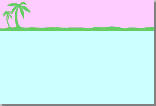 Palms
T-6
|
 Downtowm
T-7
|
|
|
Below are
thirty seven Old Trellix Design Templates. I have
updated these Design Templates so that they will work in
CuteSite Builder 4 or 3 and in Trellix, these Design Templates
are about 1999 vintage and they are fully functional.
Many thanks to
"Turtle and Samantha" for some of these older
Templates. | |||
 Blue
Clouds T-8
|
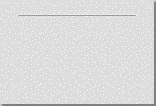 Charcoal
T-9
|
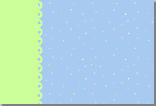 Confetti
T-10
|
 Contemporary
Black T-11
|
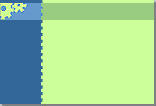 Gears
T-12
|
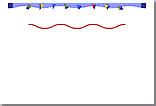 Holiday
T-13
|
 Keyboard
T-14
|
 Linoleum
T-15
|
 Lotus Blossoms
T-16
|
 Picket Fence
T-17
|
 Purple Flowers
T-18
|
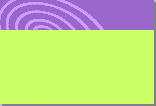 Purple Swirl
T-19
|
 Red Flowers
T-20
|
 Rose Garden
T-21
|
 Sky
T-22
|
 Skyscape
T-23
|
 Snowflakes
T-24
|
 Starfish2
T-25
|
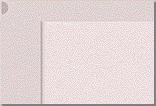 Stationery
T-26
|
 Stars
T-27
|
 Steno Pad
T-28
|
 Tape Measure
T-29
|
 Teal Surf
T-30
|
 Torn Border
T-31
|
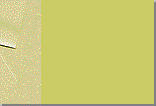 Willow Green
T-32
|
 Baby Boy
T-33
|
 Baby Girl
T-34
|
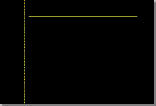 Black
T-35
|
 Currency
T-36
|
 Drafting Tools
T-37
|
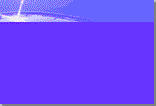 Flashpoint
T-38
|
 Leaf
T-39
|
 Paws2
T-40
|
 PhoneCall
T-41
|
 Poppies
T-42
|
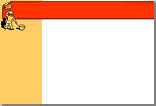 Red Billboard 2
T-43
|
 Blue and Gold
T-44
|
 |
 |
 |
An important note
about these Design Templates.
Some of the newer CSB
and Trellix Layout Templates were created with a default design stored
with template layout, which is usually the "Blue and
Gold" design, if in the event that this should happen and your
"Home Page" is not the same as the older template that you
selected, do this, delete your "Home Page" which has the default
design that you don't want, copy and paste one of the other pages that are
similar to all the other pages, place it at the top of the sequence line
where you had deleted the "Home Page", drag the sequence line up to
the new "Home Page", than open up the "Properties"
of the new "Home Page", rename the page "Home Page"
and "Check" the "Set As Home Page" box, than you should be
back in business.
You can download
any Design Template from this page, by clicking on the "Download Template"
link below the thumbnail image.
There are two
files for each Design Template, a .tld file and .bmp file which are
required for the Wizard to work, a small .bmp image will appear when you
select a design template in the wizard.
Once these files
are downloaded, they should be placed in the CSB or Trellix folder named
"WebDesigns".
Please check the
note on the older Design Templates for their limitations.
Anyone using the information or materials on this web site, does so
at their own risk.