CSB Publishing Settings · Using FTP · Search engines: Spiders & Robots · Meta Tag, Keywords, Page Properties · Frames or No-Frames? · Subdirectory · Working Window · Design file image errors · Design file will not save · Publishing Errors · Page Layout · CSB3 & CSB4 Known Issues (Problems) · CSB5 NOTES · Upgrade to CSB5
Using FTP
CSB will upload the site files created with CSB to your website. CSB will also send other files to your website under CERTAIN CONDITIONS: HTML, Javascript, Java applets, files for downloading, music, sounds, etc that are inserted using certain built-in features: file download, container pages, insert > HTML etc. We often suggest a basic FTP program for other FTP needs: A free program will usually do for most tasks!
Compare CSB FTP functions to FTP program
|
CSB
|
FTP
|
Upload basic website HTML files
|
||
Upload music, sound, image, assorted files within subdirectory
|
||
Create a subdirectory (when should you use CSB? when FTP? read this)
|
||
The following other FTP functions are also helpful in website building:
|
||
Split window - See local PC folders/files and website files
|
||
View File file structure
|
||
Remove files from website folder (caution here!)
|
||
Remove subdirectory folders from website folder (when no longer needed)
|
||
Download files from website folder
|
||
Move files within the website (not necessarily wise!)
|
||
Upload files to a main directory - not a subdirectory
|
||
Upload files to a cgi-bin, etc. in non-public areas of the site
|
||
Open website files (HTML, etc) (Some programs offer this option)
|
||
Edit files (HTML, etc) (Some programs - usually paid versions)
|
||
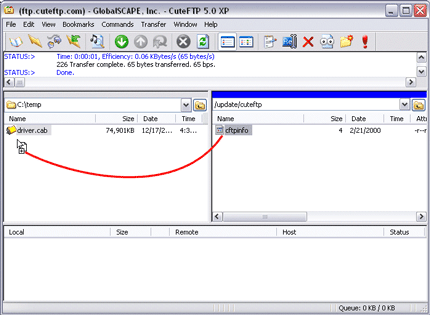 Your files on your computer show on one side of the screen, while the files that make up the website show on the other side as shown in this image from the Globalscape CuteFTP site.
Drag a file and drop it to upload/download! Or use a button if the program uses it to TRANSFER files.
|
||
Check the chart above for several reasons. Some things require FTP. Some codes/scripts can not be put into a subdirectory. They will only work if you upload them directly to your website main folder.
EX: favicon icons, Flash, some DHTML menus, etc
Several programs available for download online. Here are a few for consideration:
AceFTP 3 FREEWARE by Visicom Media
CoreFTP Lite FREEWARE that even lets you change file permissions!
CuteFTP US$39.95 by Globalscape
WSFTP US$39.95 - US$45.00 by Ipswitch
Just like CSB, you need to set up your host information. It will have different screens and a different look, but has the same settings you use in CSB. Take a look at these screen shots:
THESE ARE
CSB SETTINGS:
|
 |
SET UP YOUR HOST and SITE.
THESE ARE
FTP SETTINGS:
(the program seen in
these examples is WSFTP)
|
 |
Fill in all the settings
you did in CSB.
Don't forget the
FTP directory (also
known as a Remote
Site Folder sometimes found under the advanced properties as shown in this image).
|
 |
CONNECT
to your site.
The screen is often set up for you to see both your computer files and the files you have stored on a host.
Each program is different, but generally speaking, transfering files is "drag and drop"
To view contents of a folder just click on it to open (sometimes double click).
|
 |
CSB Publishing Settings · Using FTP · Search engines: Spiders & Robots · Meta Tag, Keywords, Page Properties · Frames or No-Frames? · Subdirectory · Working Window · Design file image errors · Design file will not save · Publishing Errors · Page Layout · CSB3 & CSB4 Known Issues (Problems) · CSB5 NOTES · Upgrade to CSB5