Test Index · CSB4 Rollover Links · Link Styles 1 · Link Styles 2 · Link Styles 3 · iFrame Tutorial - IFrames described in detail! · Form sample in iFrame · Arrowhead · Excel · Color Blind · Websafe Fonts and tests · Make an Alert Box · Webgem Placeholder Images · LINK HOVER TOOLTIP · OverLIB tooltip · Disguise Email · Quote of the Month · Map to your location! · Link Border Test · FORUM
LINK HOVER TOOLTIP
A floating TOOLTIP (description) can appear over your text links or your images with a simple tweak! This tool-tip is seen when you move your mouse over a link or image. It can give your visitor just a bit more information. There are two basic kinds of floating tool tips demonstrated and discussed below (Title tag and Alt tag) and more advanced versions too.
LINK TEXT TOOLTIP: TITLE TAG
<A HREF="http://www.samisite.com" title="CuteSite Builder & Trellix assistance" TARGET="_top">Sami Site CSB Support & Trellix Tutorials</A>
sample link: (mouse over to see tooltip)
Sami Site CSB Support & Trellix Tutorials
Define the webpage, description, where you want to open the link and what words to use for your link
CSB/Trellix places a TOOLTIP (floating description) in a white popup box over every link!
sample link (to this page)
To define a TOOLTIP, place your link in using "Create Link to URL or File" option.
Type in the url then add:
" title="your description here.
Do not put a " at the end of the title. The program will do it for you.
sample link with a defined tooltip
|
 |
You must define a TOOLTIP.
Place your link in using "Create Link to URL or File" option.
Type in the url then add:
" title="
Do not put a " at the end of the title. The program will do it for you.
sample link with NO tooltip
|
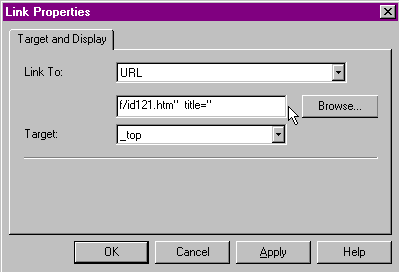 |
IMAGE TOOLTIP: ALT TAG AND TITLE TAG
Photo without a link:
<IMG SRC="nameofyourgraphic.jpg" border=0 width="142" height="80" ALT="your description is here!!!" TITLE="your description is here!!!" ALIGN="BOTTOM" HSPACE="0" VSPACE="0">
Photo with a Link:
<A HREF="http://www.samisite.com" TARGET="_top"><img src="nameofyourgraphic.jpg" alt="Sami Site CSB Support & Trellix Tutorials" title="Sami Site CSB Support & Trellix Tutorials"></A>
Type in the name of the image or a description.
Move mouse over these images:
NO TOOLTIP, description left blank
 IE only TOOLTIP with description shown at right >
 |
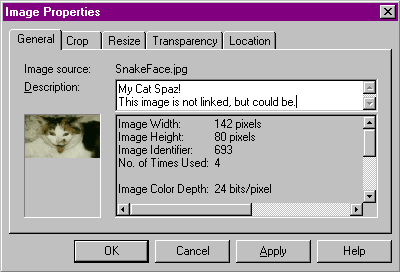 |
Internet Explorer uses ALT tag
FireFox uses TITLE tag to make the tooltip.
with description shown at right >
 |
 |
EXPANDED POPUP TEXT - The rest of this page is based on KW's popup sample #4.
(NOTE: I personally PREFER OVERLIB to this popup script! Nicer features, more flexible.)
I expanded KW's code explanation and added a couple other features:
Sample links on this page will open to my home page.
All tooltips on this page will use the same settings (placement, width) but can have different colors!
Limitations: Can not have more than one style on a page. Placement is limited. Use of <DIV> codes to activate the floating text limits use if not placed in t tables as shown in examples above! Need more flexibility the try overLIB script instead since each tooltip can have a separate placement, color, style, etc. definition.
TEXT: Roll your mouse over these text links to see tooltips. Note how the text becomes underlined when mouse hovers over.
dotted line when clicked
|
(code below)
dotted line removed, opens in new window
|
(code below)
dotted line removed,
replaced address so no link
|
IMAGE: Roll your mouse over this image to see the tooltip description.
There are four codes. You must place the first and second into your page, and you can adjust the width of the popup box in them. Make sure the width in code one and two match! Then use the third style if you use text links and the fourth style if you use image links.
Note: To capture the code, click Select All, Ctrl C to copy code. Ctrl V to paste the code into an insert > HTML (webgem in Trellix).
#2: popup function. Put at top of page near the first code. (This code is normally placed into the BODY section of the page- - Can adjust the x offset to move text right/left, y offset to move text up/down)- 20
If you do not like the color, use a color from this chart. Yes, you can use NAMED colors instead of codes.
LINKED TEXT:
|
PLAIN TEXT:
|
Notes:
My samples: I inserted 3 versions of this code. I used id1, id2, and id3 for the text links:
(For visual review only - DO NOT COPY THESE! Use the code in Select All, above, instead!)
<div id="d3" style="width:100%; text-align:left">
<a href="http://www.samisite.com" onmouseover="popup('This support site is designed around<br>pc-based Trellix and CSB web site<br>building software. These instructions<br>may or may not work with<BR>the online version of Trellix!','#7FFFD4')" onmouseout="kill()">GOOD LINK</a></div>
<div id="d2" style="width:100%; text-align:left">
<a href="http://www.samisite.com " onmouseover="popup('All options are included in this sample.<br>The code is available further down the page, #3 ','#BFBF00')" onmouseout="kill()" title="" onfocus="this.blur()" target="_blank">BETTER LINK</a></div>
<div id="d1" style="width:100%; text-align:left">
<a href="javascript: void(0)" onmouseover="popup('This underlines like the others, <br>looks like a link<br>but actually only has the hover text, no link! ','#CCFFCC')" onmouseout="kill()" onfocus="this.blur()" >NO LINK, JUST HOVER!</a></div>
Right click the image and choose "Create Link to URL or File" option. Paste the link/tooltip code into the link area as shown in image on the right below instead of insert > html! Leave off the last " as shown because the program will add it for you! Sample link in image will open in a new window.
LINKED IMAGE:
|
PLAIN IMAGE:
|
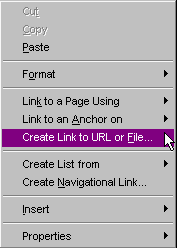 |
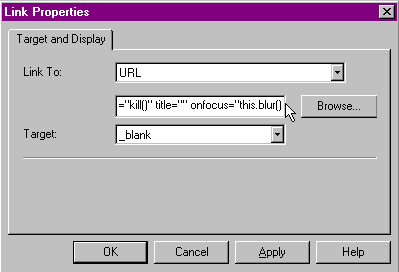 |
Understanding the code:
|
|
http://www.address.com"
javascript: void(0)"
|
Change this red to link address you want to use.
Or, replace the address to eliminate the link from the hover code! See it here.
|
onmouseover="popup('line1<BR>line2',
|
When you hover over the image, the popup shows.
The bolded text would be replaced with your text. Use <BR> to add a line break in the text box. Delete if you don't need it!
|
'#7FFFD4')"
|
Choose your popup color. Not sure? Check out these color codes!
|
Note: The colors I used with samples on this page:
aquamarine: #7FFFD4 gold: #BFBF00 peach: #FFCCB2
green: #CCFFCC lavender: #9999CC
|
|
onmouseout="kill()"
|
When you move away from the image the popup hides.
|
title=""
|
|
onfocus="this.blur()"
|
This piece actually removes the dotted line around the image when clicked. Click the red bullet above and see the dotted line because I left out the code snippet!
|
target="_blank"
or
target="_top"
|
Ignor this if using CSB4! Use dropdown list as shown in image instead.
If you use CSB3 or a version of Trellix, you can add this code snippet to select where you want to the link to load.
_blank = new window
_top = same window
|